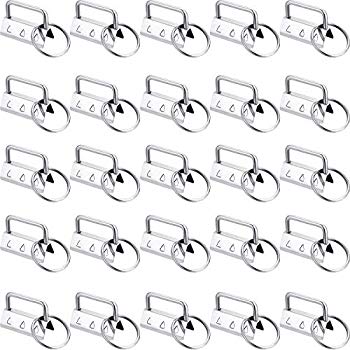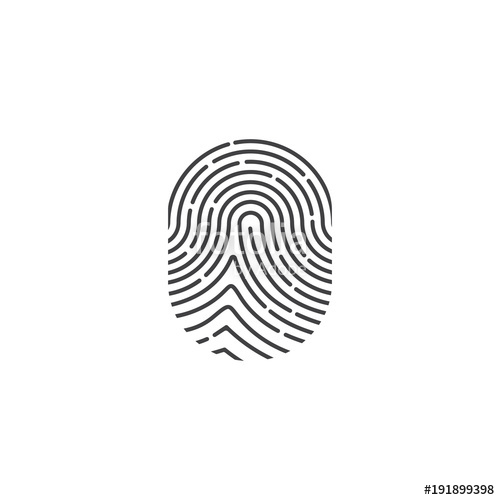FARGO electronic HDP600 CR100 manuals
Owner’s manuals and user’s guides for Plastic card printers FARGO electronic HDP600 CR100.
We providing 1 pdf manuals FARGO electronic HDP600 CR100 for download free by document types: User Manual

Fargo electronic HDP600 CR100 User Manual (371 pages)
Brand: Fargo-electronic | Category: Plastic card printers | Size: 9.65 MB |

Table of contents
Introduction
101
Step Procedure
115
LCD Messages
120
Logging In
152
Question Answer
198
HDP600-LC CR100)
236
Module)
278
Board Errors
297
Sensor Testing
299
Navigation
303
Inverted Offset
327
Default, 15-4
364
Film Drive
370
Transfer Speed
370
More products and manuals for Plastic card printers FARGO electronic
| Models | Document Type |
|---|---|
| Card Printer |
User Manual
 FARGO electronic Card Printer User's Manual,
96 pages
FARGO electronic Card Printer User's Manual,
96 pages
|
| S000256 |
User Manual
 FARGO electronic S000256 User's Manual,
181 pages
FARGO electronic S000256 User's Manual,
181 pages
|
| Pro-L |
User Manual
 FARGO electronic Pro-L User's Manual,
98 pages
FARGO electronic Pro-L User's Manual,
98 pages
|
FARGO electronic devices