FARGO electronic Pro-L User Manual Page 66
- Page / 98
- Table of contents
- TROUBLESHOOTING
- BOOKMARKS
Rated. / 5. Based on customer reviews


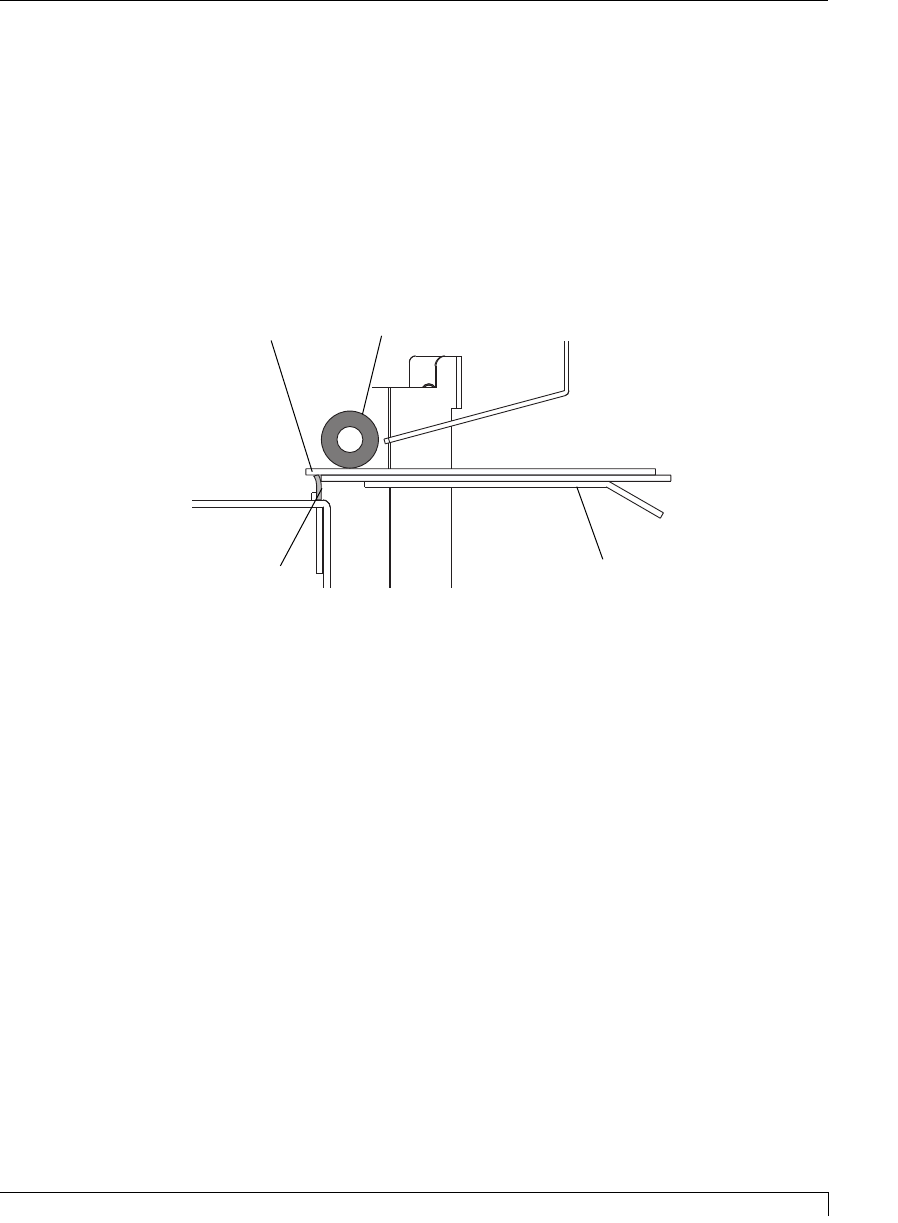
7. Rotate the screws clockwise to move the Card Separator Flap upward or
counter clockwise to move the flap downward. If inserting thicker cards, move
the Card Separator Flap downward. If inserting thinner cards, move the flap
upwards.
8. When adjusted properly, the space between the Card Separator Flap and the
first Card Feed Roller should be approximately the same as the thickness of a
single card. To determine this, load two cards into the Card Hopper, then look
inside the printer. Of the two cards, only the top card should appear above the
Card Separator Flap as shown in this side view illustration.
9. Once you have adjusted the Card Separator Flap to the optimum level, tighten
the screws loosened in step 5 to secure the Card Separator Flap in place.
10. Adjustment to the Card Separator Flap is now complete. Re-install the ribbon
and cards, and shut the printers Top Cover and Card Hopper Door.
Section 8: Mechanical Adjustments 61
Pro-L Card Printer Users Manual
Top Card
Card Feed Roller
Card Input Tray
Card Separator Flap
proL.qxd 8/6/2000 3:30 PM Page 61
- Table of Contents 4
- Introduction 6
- 2 Section 1: Introduction 7
- Safety Precautions 8
- Sicherheitsmaßnahmen 9
- Consignes de sécurité 10
- Precauciones de seguridad 11
- Precauzioni per la Sicurezza 12
- Precauções de Segurança 13
- Getting Started 18
- CAUTION! 19
- Section 3: Getting Started 15 20
- Power Input Port 20
- Section 3: Getting Started 17 22
- 18 Section 3: Getting Started 23
- Y M C B O 25
- Y M C K O 26
- Y M C K K 26
- Y M C K KO 26
- IMPORTANT! 27
- Card Hopper Door 30
- Card Input Tray 30
- Card Input Guides 30
- Card Laminating 32
- Using Your Card Printer 36
- - Vertical 43
- + Vertical 43
- - Horizontal+ Horizontal 43
- Maintenance 54
- 52 Section 7: Maintenance 57
- Section 7: Maintenance 53 58
- Sticky Side Up 59
- Section 7: Maintenance 55 60
- 56 Section 7: Maintenance 61
- Mechanical 62
- Adjustments 62
- Top Card 66
- Card Feed Roller 66
- Card Separator Flap 66
- Troubleshooting 70
- Technical 86
- Specifications 86
- Appendix A: 88
- Magnetic Stripe 88
- Encoding Module 88
- Appendix B: 94
- Interfacing 94
- Information 94
- WIRE DIAGRAM 95
- DB36P DB25P 95
 (371 pages)
(371 pages)







Comments to this Manuals